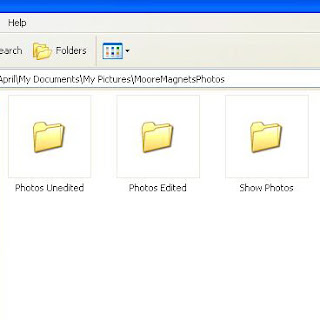
One of the hardest things for me to keep organized these days are my digital photos! I am guessing that is because they really don't take up any physical space. However, as an online seller of my craft photos are an essential part of my business. In my former life in the business world I maintained a database of thousands (maybe millions) of electronic papers and pictures and the system that we used was a dating system. It didn't take me long to figure out that we needed to use a coding system of year-month-day-document number - Today's first document would have looked like this: 2009-09-09-00001
However, that system didn't help me in business since the day that I took the photo was irrelevant. I currently use a system that uses the size of the magnet board, framed or unframed, fabric description, number - so my files end up looking something like this: 12x12Bluedots01 or 18x23Framedpinkgreendots01. For the items that I make that are not magnet boards my files look something like: pencilholderpurplegreenflower01 or mailholderorangewhitescrolls01
This naming system is generally how I keep all of my photos that have been edited, but I don't re-name the original pictures that are downloaded from my camera - I probably should, but since time is short - I don't.
Another thing that I do is I keep a file that is labeled - Show pictures - These are pictures that are my best photos of my work, and the file that I open when I need to find a picture to print for craft shows, juried sites, website design, flyers etc... Every picture in this file is a copy of the original.
There are other ways of organizing your photos, such as, coming up with a numbered category system where you have a number for each main category, perhaps a number for a subcategory, and a photo number. However, if you use a system like this you will need to make sure that you keep a list handy of all of your category and subcategory codes. Personally I prefer a system where I don't ever need a reference sheet and I can quickly look at the name of the file and determine what the photo is.
So, what is the first step to creating your own system? I would suggest that you first make a list of all of the different types of photos down, and then decide how many categories that you have and how many subcategories you have. After that you should be able to come up with some sort of system!

2 comments:
thanks for sharing your tips--i have tons of photo folders and spend way too much time sifting through them to find what i'm looking for.
thanks for sharing! great tips.
Post a Comment